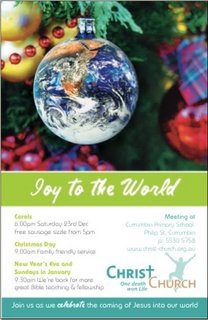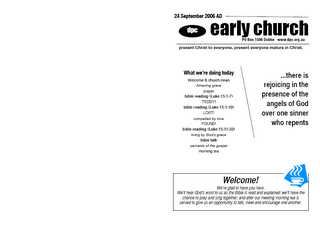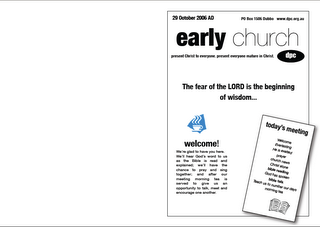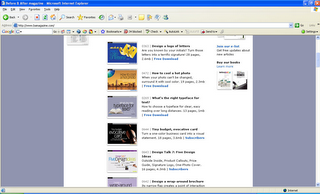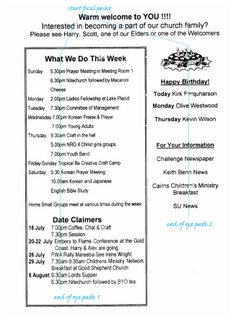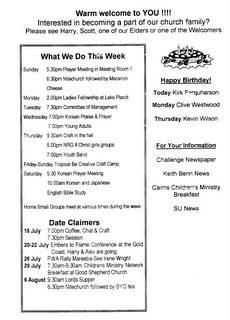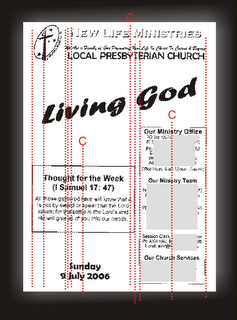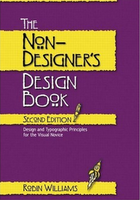"Hi Phil. I had a look at Bryson's makeover of his bulletin. I'm glad to see people willing to give it a go in giving their service sheets a fresh coat of paint! Definitely an improvement on the whitespace and layout etc of the old one. I've had a go at cleaning up some of the alignment and reworking the layout to see if it can be made slighly more crisp.


"I've done up two variations, the first of which actually drops the list of things in the actual order of service. If this bulletin is more than just a single page, my recommendation would be to put it inside, allowing the front page to be a little less cluttered. If it is necessary to have it on the front page either keep it small so it doesn't distract, or as Bryson has done, make it unique so there is clearly a reason for it being there. His use of a shadowed box cutting out the side of the page in this case is an example of this.
Alignment is the key to success in bulletins. You will see in Bryson's version, there are a number of starting points for both vertical and horizontal alignment. By keeping everything within the bounds of the 'imaginary' box set by the width of the title you can maintain left & right alignment without the need for a physical black outline around the page. The words & whitespace themselves create the illustion of a neatly confined space.
Anyway hopefully these variations & tips will continue to help.
Regards,
Sarah"
Thanks Sarah. Always good to have tips from a pro!