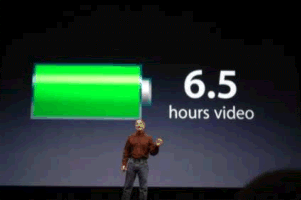Keen poster Mike Pittman from Tuggeranong has submitted the following handy information.
In an earlier post I mentioned YotoPhoto and Stock Exchange, which both provide free, high resolution "Stock Images". But how would you like to search straight from your browser? Both Internet Explorer 7 and Firefox 2 have a search box in the top right corner, and now you can easily add stock image search plugins to that box.

The following links will add search plugins to either IE7+ or Firefox 2+
- To add YotoPhoto - click on this link and then click on "I" to install the YotoPhoto search plugin.
- To add Stock Exchange - click this link and then click on "I" to install the Stock Exchange search plugin.
Now to search for Photos, you can just click on the arrow on the search bar, select the search plugin you wish to use, type in your search phrase and hit enter. Beautiful, isn't it?
Image Licensing:
A word about image licensing. Many images in these particular stock photo sites have no usage restrictions, but some do. Some images require permission (usually by email), some require attribution (a small note next to each image), and a few are more restricted.
I have set the two search plugins above to search for images that are in most cases 100% no strings attached. To do that, I have configured the YotoPhoto plugin not to find "Creative Commons" licensed images, because even though they're free they always require attribution, which I don't want on my publications. I have also configured the Stock Exchange plugin to use only "Unrestricted" images, which in many cases just means you need permission by email, but I don't want that hassle. If you want to search for all images, including some with slight restrictions, use this link for unrestricted YotoPhoto, or this link for unrestricted Stock.xchng. If you want to know more about licensing, you can find details on either website.